Find Skillsfuture Excel Courses in Singapore
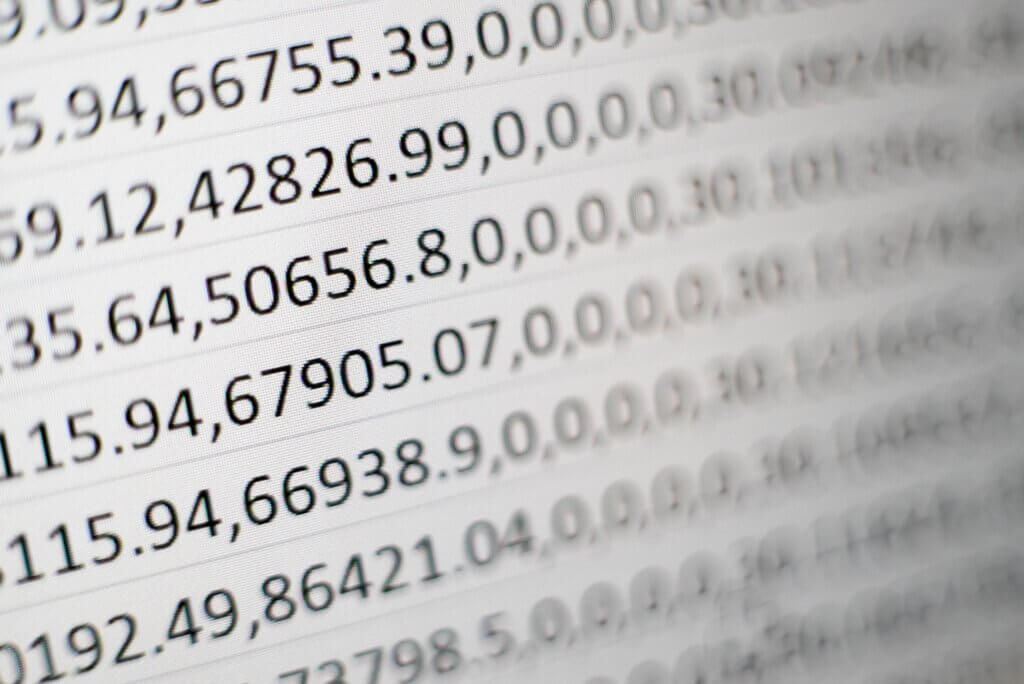
- Introduction
- What is SkillsFuture?
- Benefits of Learning Excel
- Popular Excel Courses in Singapore
- Basic Excel Skills Course
- Intermediate Excel Course
- Advanced Excel Course
- SkillsFuture Credit and Eligibility
- How to Find SkillsFuture Excel Courses
- SkillsFuture Course Directory
- Online Learning Platforms
- Training Providers in Singapore
- Tips for Choosing the Right Excel Course
- Conclusion
- FAQs
Introduction
Are you looking to enhance your Excel skills in Singapore? With the rapid advancement of technology and the increasing demand for data analysis and management, having proficiency in Microsoft Excel has become crucial in various industries. Singaporeans can take advantage of SkillsFuture, a national initiative that encourages lifelong learning and supports individuals in upgrading their skills. In this article, we will explore how you can find SkillsFuture Excel courses in Singapore and why investing in Excel training can benefit your career.
What is SkillsFuture?
SkillsFuture is a Singapore government initiative that aims to empower individuals to develop their skills and expertise throughout their lives. It provides Singaporeans with the opportunity to learn and upgrade their skills through various courses, including Excel training. SkillsFuture credits are given to eligible individuals, which can be used to offset course fees and expenses.
Benefits of Learning Excel
Learning Excel can bring numerous benefits to individuals in various fields. Whether you are a working professional, a student, or an entrepreneur, here are some advantages of having Excel skills:
- Improved Efficiency: Excel allows you to automate repetitive tasks and perform calculations quickly, saving you time and effort.
- Data Analysis: Excel provides powerful tools for data analysis, allowing you to organize, analyze, and visualize data effectively.
- Better Decision Making: With Excel, you can create insightful charts, graphs, and reports that enable informed decision making.
- Enhanced Career Opportunities: Excel proficiency is highly valued by employers across industries. It can open doors to new job opportunities and career advancement.
- Financial Management: Excel is a valuable tool for budgeting, financial planning, and tracking expenses, both personally and professionally.
- Project Management: Excel’s features, such as Gantt charts and project tracking templates, can assist in managing projects efficiently.
Popular Excel Courses in Singapore
If you’re considering learning Excel through SkillsFuture, there are various Excel courses available in Singapore. Here are three popular categories of Excel courses:
- Basic Excel Skills Course: This course is designed for beginners who have little to no experience with Excel. It covers essential skills like navigating the interface, entering data, formatting cells, and performing basic calculations.
- Intermediate Excel Course: An intermediate course focuses on building upon the basic skills and delves deeper into Excel’s functionalities. Participants will learn about advanced formatting, functions, data validation, and more.
- Advanced Excel Course: For those who want to master Excel, an advanced course provides in-depth knowledge of complex functions, macros, pivot tables, data analysis tools, and automation techniques.
SkillsFuture Credit and Eligibility
To utilize SkillsFuture credits for Excel courses, you must be a Singapore citizen aged 25 and above. The government provides an opening credit of SGD 500, which can be used to offset course fees. Additional credits will be given at regular intervals. SkillsFuture credits do not expire, allowing individuals to accumulate them for future use.
How to Find SkillsFuture Excel Courses
Finding SkillsFuture Excel courses in Singapore is easy, thanks to various resources available. Here are three ways to find suitable courses:
- SkillsFuture Course Directory: The SkillsFuture Course Directory is an online platform that lists
a wide range of courses, including Excel training programs. You can visit the official SkillsFuture website and browse through the directory. Use relevant search filters like “Excel” and “Singapore” to narrow down the options. The directory provides detailed information about each course, including course duration, learning outcomes, and training providers.
- Online Learning Platforms: Many online learning platforms offer Excel courses that are eligible for SkillsFuture credits. Platforms like Udemy, Coursera, and LinkedIn Learning feature a variety of Excel courses taught by industry experts. These courses often come with video tutorials, practical exercises, and quizzes to enhance your learning experience. Check if the courses are SkillsFuture-eligible before enrolling.
- Training Providers in Singapore: Numerous training providers in Singapore offer Excel courses that accept SkillsFuture credits. These providers may conduct classroom-based training or offer blended learning options. Some well-known training providers include NTUC LearningHub, Institute of Singapore Chartered Accountants (ISCA), and Singapore Polytechnic. Visit their websites or contact them directly to inquire about Excel courses available under SkillsFuture.
Tips for Choosing the Right Excel Course
When selecting an Excel course through SkillsFuture, consider the following tips:
- Identify Your Skill Level: Determine your current Excel proficiency level to choose the appropriate course. If you’re a beginner, start with a basic course. If you already have some experience, opt for an intermediate or advanced course.
- Course Syllabus and Learning Objectives: Review the course syllabus and learning objectives to ensure they align with your learning goals. Check if the course covers the specific Excel features or functions you want to learn.
- Delivery Mode: Consider whether you prefer in-person classroom training or online learning. Choose the delivery mode that suits your schedule, learning style, and preferences.
- Reviews and Ratings: Read reviews and ratings of the course or training provider to gauge the quality of the training. Look for feedback from previous participants regarding the course content, instructor expertise, and overall learning experience.
- Training Provider Reputation: Consider the reputation and credibility of the training provider. Check if they have a track record of delivering high-quality courses and if they are recognized in the industry.
Conclusion
Investing in SkillsFuture Excel courses in Singapore can significantly enhance your Excel skills and boost your career prospects. By leveraging SkillsFuture credits, you can take advantage of various training options available. Whether you’re a beginner, intermediate learner, or advanced user, there are suitable Excel courses to cater to your needs. Remember to choose the course that aligns with your skill level, learning objectives, and preferred mode of delivery. Take the opportunity to develop your Excel proficiency and stay ahead in today’s data-driven world.
FAQs (Frequently Asked Questions)
- Can I use SkillsFuture credits for multiple Excel courses? Yes, you can utilize SkillsFuture credits for multiple Excel courses as long as they are SkillsFuture-eligible.
- Are there any prerequisites for enrolling in an advanced Excel course? Prerequisites may vary depending on the training provider and course. Some advanced courses may require prior knowledge or completion of intermediate-level Excel training.
- How long do SkillsFuture credits last? SkillsFuture credits do not expire. You can accumulate them over time and use them when you find suitable courses.
- Can I attend Excel courses if I am below the age of 25? While SkillsFuture credits are available for Singapore citizens aged 25 and above, individuals below the age of 25 can still enroll in Excel courses. However, they may need to explore alternative funding options.
- Are there any assessments or certifications provided after completing an Excel course? The assessments and certifications provided after completing an Excel course may vary depending on the training provider and course level. Some courses offer assessments, such as quizzes or practical assignments, to evaluate your understanding and application of Excel concepts. Upon successful completion, you may receive a certificate of completion or a SkillsFuture-recognized certificate. It’s important to check with the training provider or review the course details to understand the assessment and certification components associated with the Excel course you are considering.
